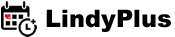Tutorial:
Register & Pay with iDEAL
Register & Pay with iDEAL
This tutorial is about Registering and Paying with iDEAL.
If you'd like to register and pay with iDEAL (a payment solution in Netherlands), just follow the simple steps below.
Prerequisites (Before You Start)
- Get a LindyPlus account & fill-in your details (name etc)
- Pre-Register for your school.
Registration
- Go to the pass page, select iDEAL as a payment
- Enter your banking details
- Confirm/Approve at the final stage (on bank website)
- You will be redirected to LindyPlus and you will see a "Thank You" page.
If you have seen the "Thank You" page, this means your payment has reached the school and you are confirmed.
If you do NOT see the thank you page, this means your payment has not reached the school. If the amount has been taken off your bank account, rest assured, it will be automatically refunded to you in 2-3 working days because your payment has not reached the school.
Tutorial Information
Audience:
Student
Created:
Aug. 29, 2018, 7:16 p.m.
Last Update:
Sept. 25, 2020, 12:31 p.m.