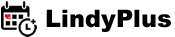Tutorial:
Create a Teacher Account on LindyPlus
Create a Teacher Account on LindyPlus
This tutorial is about creating a teacher account on LindyPlus.
Follow these steps:
1. Sign up for a personal LindyPlus account (if you don't have once)
2. Write to us and inform us you are a teacher. We will enable your teacher profile manually.
3. Enter the details of your LindyPlus teacher profile from My LindyPlus page. (So that your teacher profile page looks nice and complete)
Yay! ٩(◕‿◕。)۶ That's all.
Note:
If you are a dance teacher in a school, there are few more steps you have to go through.
4. Pre-register to the school you are teaching.
5. Inform them that you have pre-registered so that they can add you as a school teacher.
6. Check with your school to confirm you appear in their profile page. *
* (Optional step)
Tutorial Information
Audience:
Teacher
Created:
Oct. 3, 2018, 9:07 a.m.
Last Update:
Sept. 25, 2020, 12:30 p.m.