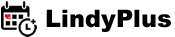Tutorial:
View Classlist for a Workshop
View Classlist for a Workshop
This tutorial is about viewing the classlist for a given workshop.
If you are a teacher and you want to view the classlist for a workshop that you are teaching, just follow these simple steps.
- Login to LindyPlus (as you always do)
- Go to your My LindyPlus page
- On the left, you will see a small menu, click on the Accounts tab.
There you will see the list of workshops you are teaching. You can click on any workshop to view the classlist or send messages to your class.
Tutorial Information
Audience:
Teacher
Created:
June 28, 2021, 6:21 p.m.
Last Update:
June 28, 2021, 6:26 p.m.