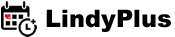-
Home
-
- Homepage
- Swing City Guides
- Schools new
- Bands coming soon
- DJs coming soon
- LindyPlus Business
- Features
- Pricing
- FAQ
- Buy/Redeem Credits
- Volunteer for Festivals
- Other Cool Things
- Int. Festivals Map
- Top Festivals new
- Popular Schools new
- Popular Teachers new
-
- Schools
- My LindyPlus
-
LindyPlus & More
- About LindyPlus
- Swing City Guides
- Submissions
- Submit a Festival
- Submit a School
- Sign Up / Create Account
- Register for LindyPlus
- Login
- Sign Up / Sign In