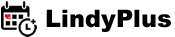Tutorial:
Take Dancers Out of Waiting List Manually
Take Dancers Out of Waiting List Manually
This tutorial is about taking dancers of waiting list manually.
1. Go to 'Business', from 'Registrations List' find the dancer you want to take out of waiting list. You can use the seach box.
2. Click on the registration ID to see the details ('Pass Confirmation Page')
3. Click on 'Take Out of Waiting List'
Tutorial Information
Audience:
School Manager
Created:
Dec. 18, 2018, 1:34 p.m.
Last Update:
Sept. 25, 2020, 12:28 p.m.