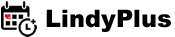Tutorial:
I did not receive sign up verification email
I did not receive sign up verification email
This tutorial includes the steps to follow if you did not receive your sign up verification email
Email verification is an important part of our system. We want to make sure you entered your email address correctly and receiving system emails. This is particularly important for you to receive updates from the events and classes you are going to register.
1. Check your email address
Check the email email address associated with your account:
If you forget your password, reset from here:
2. Confirm your email address
If you did not receive the confirmation email please send an email to hello@lindy.plus with the subject email confirmation and our system will process your request in 24 hours.
However we want to make sure you receive future emails from your teachers and organizers. So please follow the below instructions and make sure you receive all transactional emails.
3. Spam
- The confirmation email might be in your spam folder. Or if you are using a smart email client it might also be in some other folder labelled as Updates or Other. Please search services@lindy.plus in your all emails folder.
Best solution to overcome sensitive spam filtering is adding services@lindy.plus into your email contacts.
Tutorial Information
Audience:
Student
Created:
April 30, 2019, 9:10 p.m.
Last Update:
Sept. 9, 2019, 10:54 p.m.