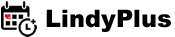Tutorial:
Exporting Registrations to XLS (Excel)
Exporting Registrations to XLS (Excel)
This tutorial is about exporting registrations to XLS (Excel) so that you can do other cool things with external applications.
You won't need this, LindyPlus has integrated all the functionality you'll need on the website. In case you need it:
Step 1 : Apply your filters and constrain your data to your needs.
Step 2: Check if your results are more than 100 registrations or not. If you have more than 100 registraitons; from the bottom of the page, click on "Show All"
Step 3: From top left action menu, select "Export to XLS"
Step 4: Your download will start automatically. Make sure you rename the file that expresses the contents of the export.
Tutorial Information
Audience:
Event Organizer
Created:
Jan. 12, 2018, 2:08 p.m.
Last Update:
April 11, 2018, 11:20 p.m.