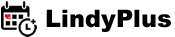Tutorial:
Add Teachers to School
Add Teachers to School
How to add school teachers to your school.
If you'd like to add teachers to your school, so that they are displayed in your school profile or so that they are teaching (administering) the workshops they have been assigned, just follow the steps below.
1. Ask the teacher to pre-register to your school. This part acts as a confirmation from the teacher.
2. After the teacher has pre-registered, you can see him/her in your Students List.
3. Go to School Preperation --> Teachers and add him/her.
Tutorial Information
Audience:
School Manager
Created:
Jan. 5, 2020, 12:56 a.m.
Last Update:
Sept. 25, 2020, 12:24 p.m.