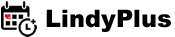Tutorial:
Add Helpers and Volunteers to Classes
Add Helpers and Volunteers to Classes
This tutorial is about adding some extra helpers and volunteers to your school’s classes.
Sometimes, as a school manager you might want to add extra people to your classes. They might help with the class balance or might help you with teaching, etc.
LindyPlus offers school managers an easy way to register these people to the classes.
Just follow these steps:
1. Create a discount code with your desired discount amount.
2. If you want to make it free, set it to 100%. You may choose different amounts as well.
3. Make the availability 1, so only one person (the helper/volunteer) can use it. You may want to set a tight expiry date too so your class balances are normalised as soon as possible
4. Tell the code to the helper/volunteer (only) and ask her to register with it.
5. Monitor the registration closely and let us know if there’s any trouble.
Tutorial Information
Audience:
School Manager
Created:
Sept. 8, 2019, 9:35 p.m.
Last Update:
Sept. 25, 2020, 12:25 p.m.