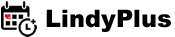Tutorial:
Add Bands and Teachers to Festivals
Add Bands and Teachers to Festivals
This tutorial explains how you can add teachers and bands to your event profile page.
1. Go My LindyPlus page and click on the Business tab.
2. You will see your event, click edit event details
3. (Bonus) If you have a business event account you can do this from the business section as well.
[Event Information --> Edit Profile]
4. Add your teachers and bands to your event.
5. (Bonus) If you have a business events account you can create the missing bands as well.
[Artist Actions --> Add Band]
(Please note you cannot create teachers like this, they have to sign up to LindyPlus as real people and then create their teacher account.)
Tutorial Information
Audience:
Event Organizer
Created:
April 27, 2019, 12:57 p.m.
Last Update:
Sept. 25, 2020, 12:26 p.m.