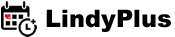Preparing Event Registrations
Preliminary Work That Needs to Be Done
This tutorial will show you how to prepare your event registration system.
Please follow these steps in the correct order so that eveything runs smoothly.
STEP 1 - Make Sure Your Event Details Are Correct
No explanation needed on this one. You probably know how to do it. If not, there's another tutorial explaning this.
(Adding & Editing Events on LindyPlus)
STEP 2 - Enter Your "Event Workshops"
We suggest that you first enter all the workshops that will be given in your event. Most of the information (not all) you enter into this form will not be visible to dancers.
STEP 3 - Create "Passes" for the "Event Workshops"
Once you have created your event workshops, next thing would be to create all the passes. Passes are the money side of the registraitons. They can be associated with a workshop (or two) or they can be just party passes.
STEP 4 - Create Your "Products"
Give a name to the product, choose a category and fill in the quota.
STEP 5 - Create Your "Product Questions"
These questions should be associated with a given product. You can ask more than one question for a given product.
STEP 6 - Tell LindyPlus Admins Your Prepered Methods of Payment
Message us the payment options you wish offer for dancers. The current options are:
- Cash
- Bank Transfer (please provide the bank informaiton)
- Credit Card (please provide Stripe keys)
- Paypal (please provide your API keys)
STEP 7 - Ask LindyPlus Admins For Tips & Trick
Information provided here is the basics. You might offer other tips and tricks. Contact us.
Reach Us Now
Tutorial Information
Audience:
Event Organizer
Created:
July 17, 2017, 4:28 p.m.
Last Update:
July 17, 2017, 4:48 p.m.